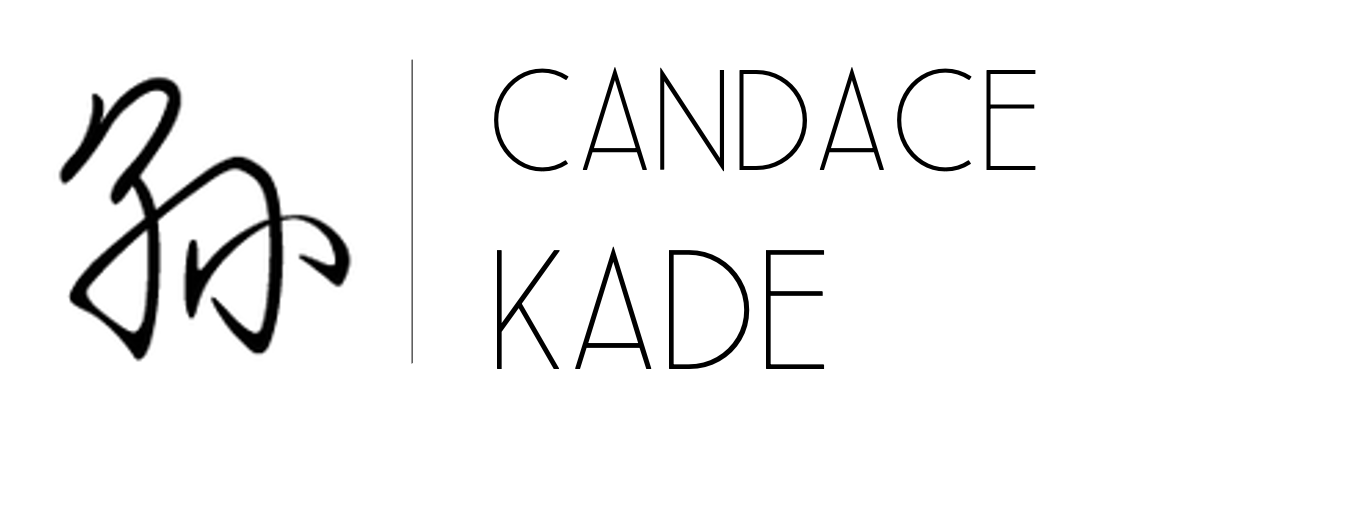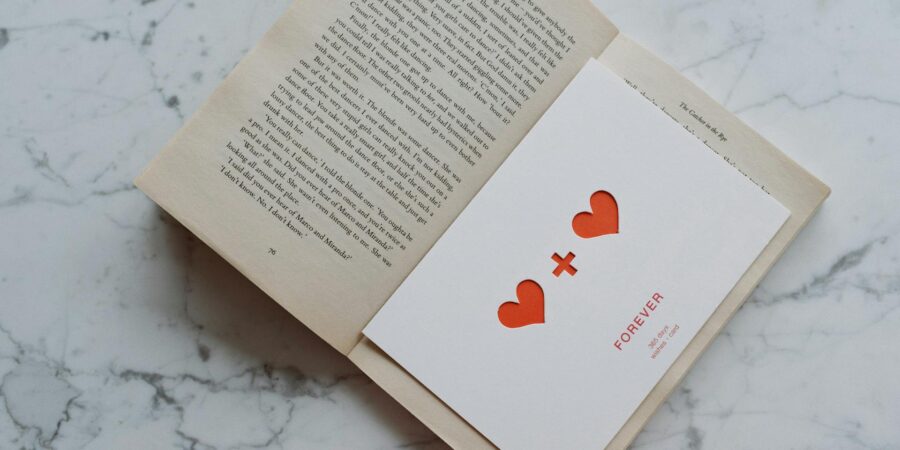How to Leave an Amazon Review: A Simple & Cheerful Guide on How to Make an Author’s Day
If you’re reading this, I’m incredibly grateful because it must mean A) you’re going to try and leave a review for a book and B) you don’t know how, but despite that, you’re going to figure it out so you can do so anyway.
Thank you! Reviews mean the world to us authors. And it’s really not that hard.
So, how do you leave a review on Amazon? Here’s how…
1. Log into your Amazon account then search for the book you want to leave a review for.
2. Scroll to the bottom of the Amazon page until you see ”product details” then click on the ”ratings”

3. You’ll arrive on this page. Under “Review this Product” click: “Write a customer review”

And that’s it! Simple, right?
Thank you for your help!!